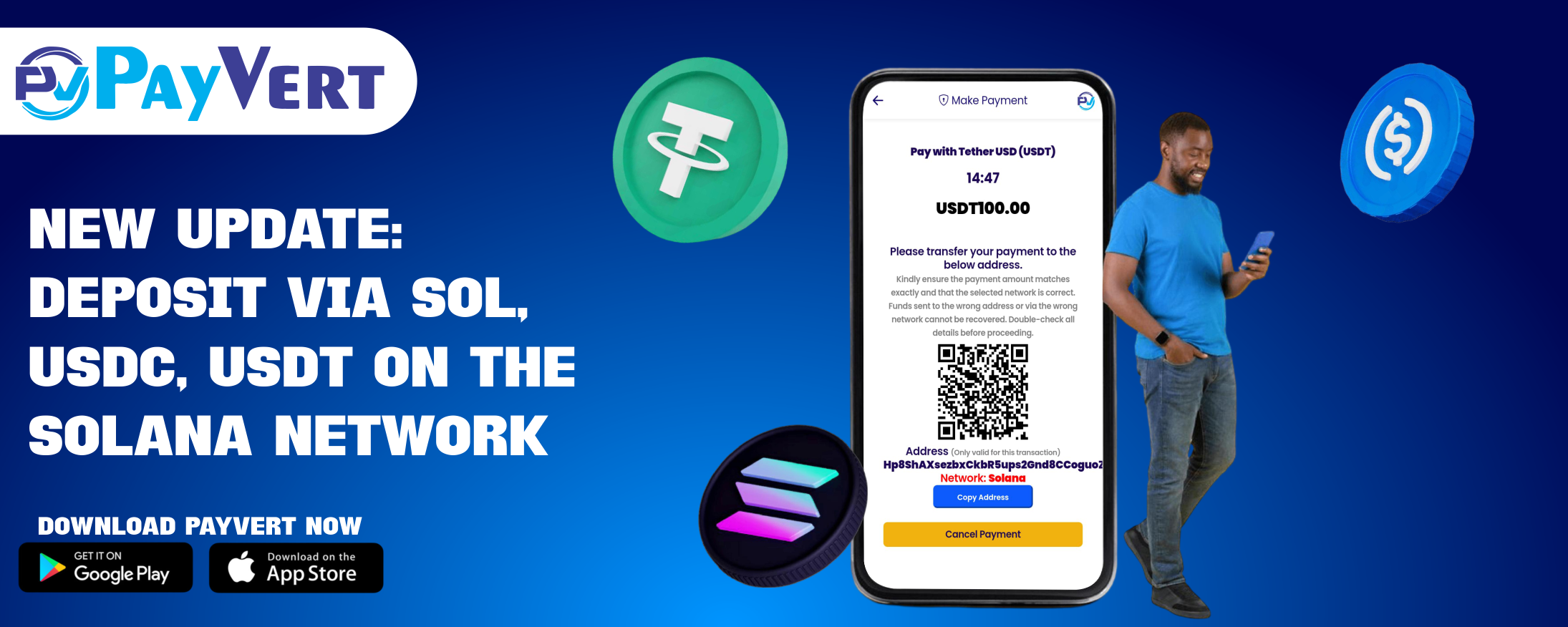
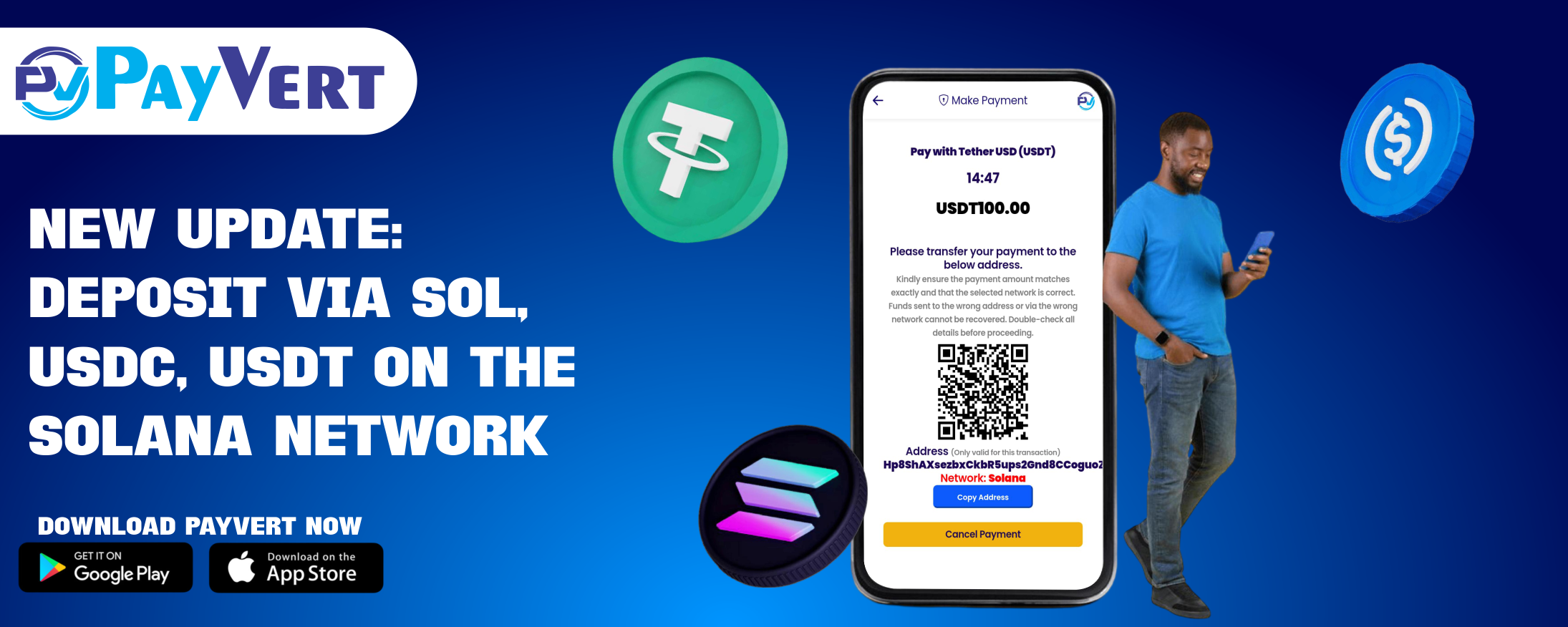
At PayVert, we’re committed to continuously improving your experience, and today we’re excited to announce a new update to our deposit features. You can now deposit SOL, USDC, and USDT through the Solana network, offering faster, more efficient, and affordable transactions.
This new feature is designed to make it easier for you to deposit funds into your PayVert account. To help you get started, here’s a simple guide on how to make deposits using this new feature.
HOW IT WORKS :
1. Log into your PayVert account and navigate to the Deposit section.
2. Once you’re in the Deposit section, select Token (USD) for your deposit option.
3. After selecting your deposit type, create an invoice for your deposit transaction. This will generate the necessary details for your payment.
4. Once the invoice is ready, click on the PayNow button to move forward.
5. You’ll be given the option to select your payment method. Choose from the following supported tokens: Solana (SOL), USD Coin (USDC), Tether USD (USDT)
6. After selecting your preferred payment method, click Pay to proceed to the next step.
7. Once you’ve clicked Pay, you will be shown the payment address. Ensure that you transfer the exact amount and select the correct network (Solana network).
IMPORTANT REMINDER:
This update allows you to enjoy faster deposits with low fees, thanks to the efficient Solana network. We’re also excited to announce that more tokens will be added soon, further expanding your deposit options.
GET STARTED TODAY!
Head to the Deposit section of your PayVert account, and start using SOL, USDC, or USDT to make faster, more cost-effective deposits. We’re here to help if you need any assistance, our customer support team is available 24/7 to guide you through the process.
Stay tuned for more updates, as we continue to improve and expand our services!