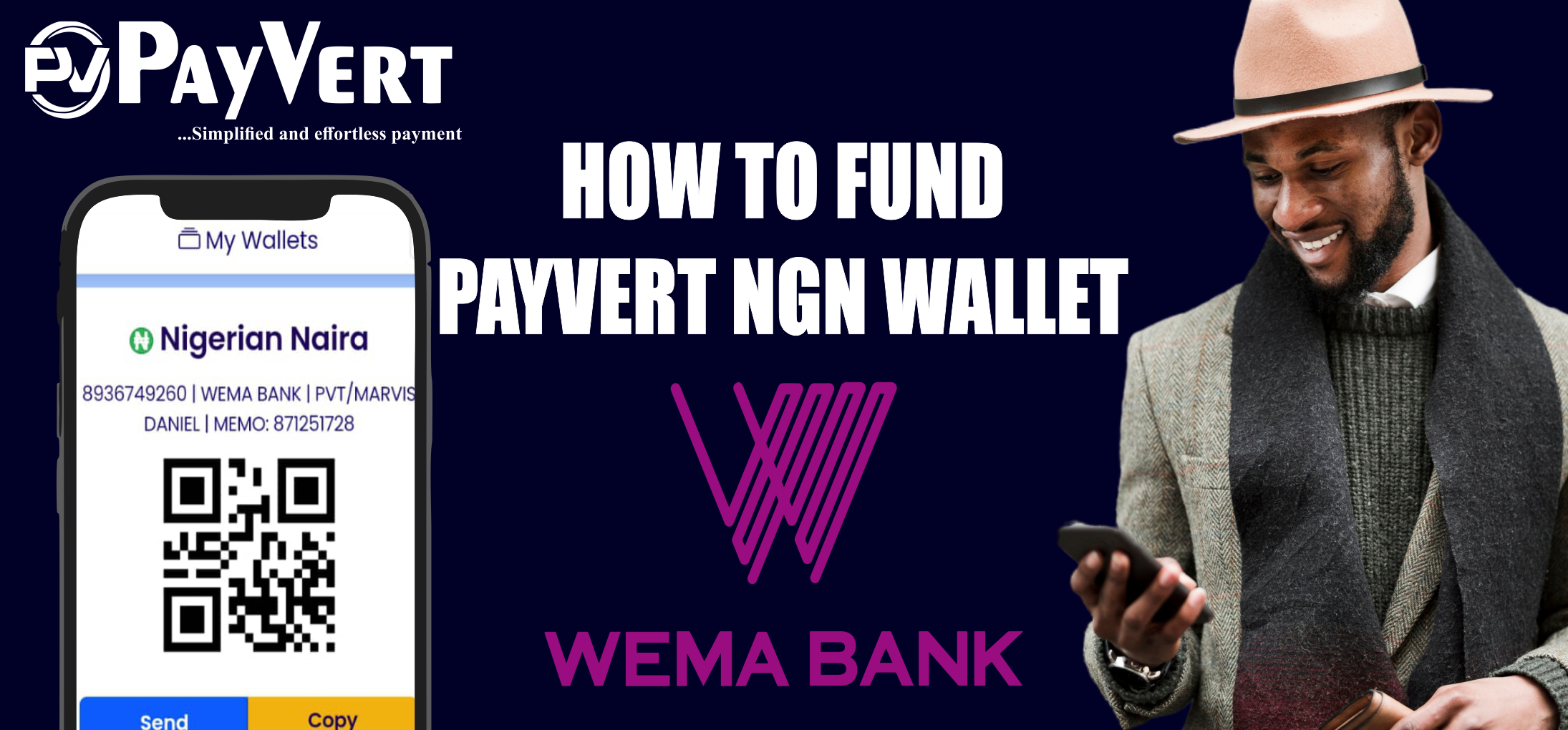
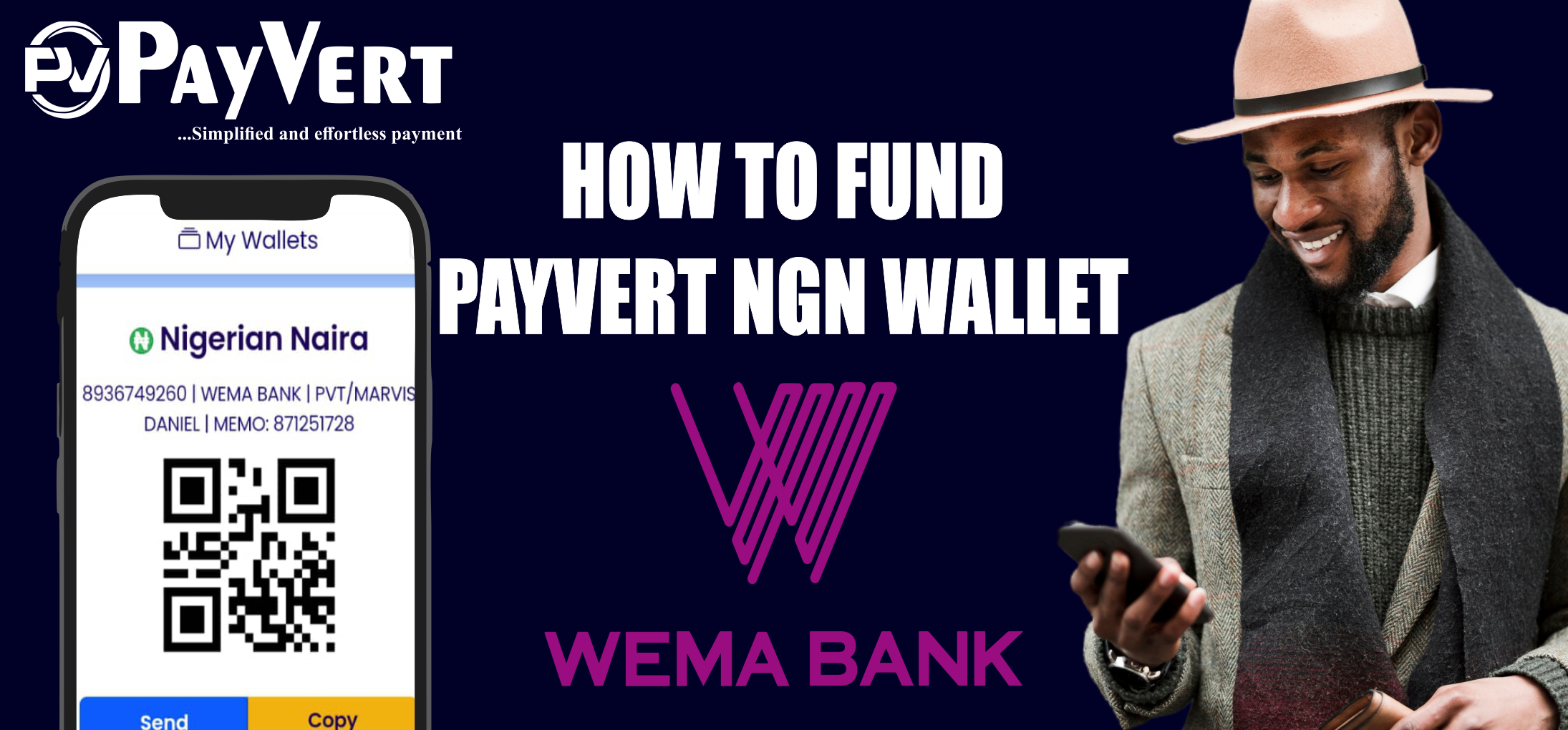
Funding your PayVert account is super easy and straightforward! Here’s a quick guide to get you started:
Step 1: Log in to your PayVert account and head over to the Deposit Money section. Here, you'll see a list of available options tailored to your local currency.
Step 2: Choose the option that suits you best and follow the simple steps.
Example: Bank Deposit through Ghanaian Cedi (GHS):
Click on Create Account, enter your PIN, and hit Submit. A unique bank account will be instantly assigned to your PayVert account for deposit purposes.
Transfer the desired amount to this account, or visit any nearby bank branch to make a deposit. After your deposit, use the Payment Notification feature on the same page to alert us of your payment. As soon as we receive your notification, we’ll verify your payment and credit your PayVert account accordingly.
This seamless process applies to both Mobile Money Ghanaian Cedi and US Dollar deposits.
Stay confident and enjoy the flexibility that PayVert brings to your transactions. With just a few clicks, your account will be funded and ready for all your online transactions. Welcome to the future of hassle-free financial management!