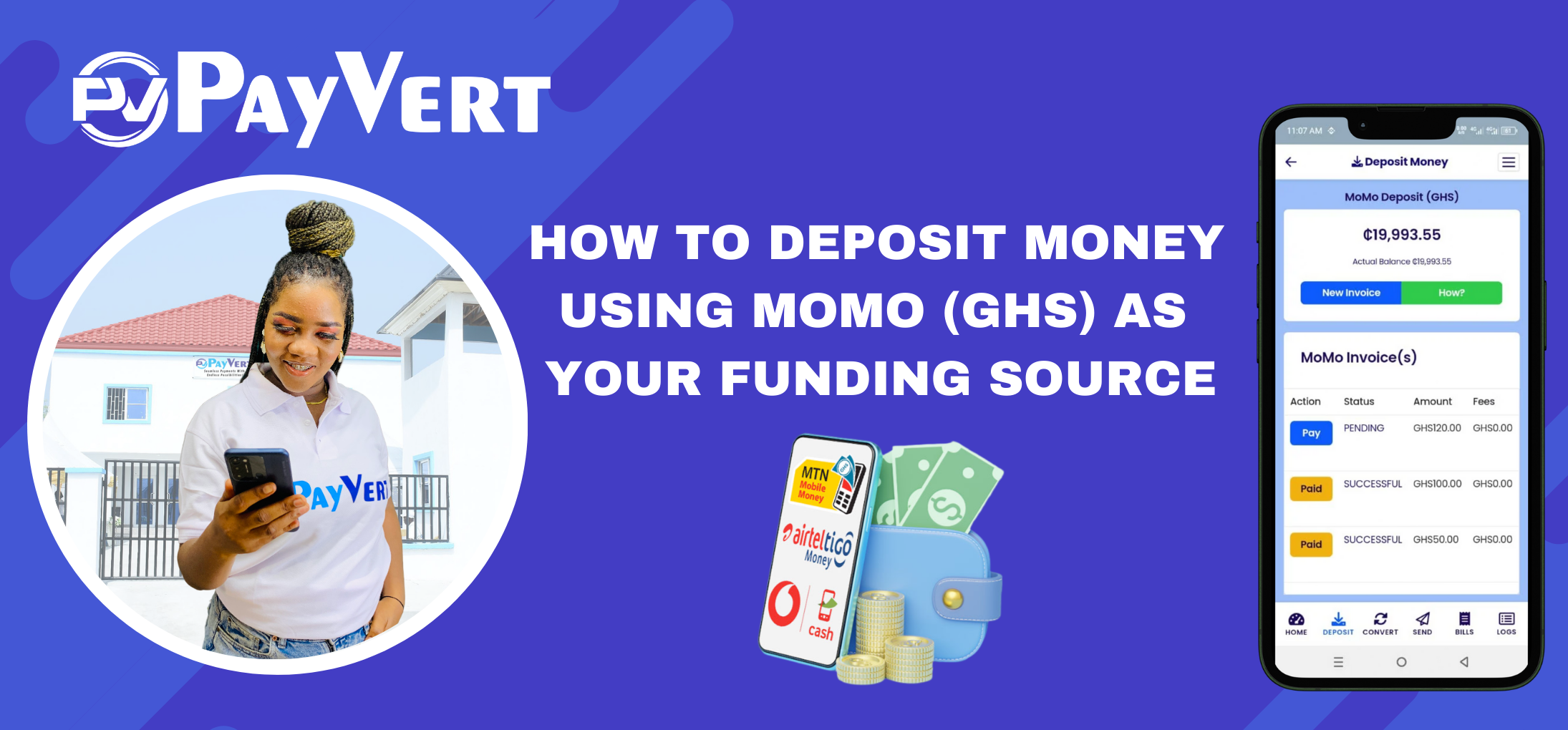
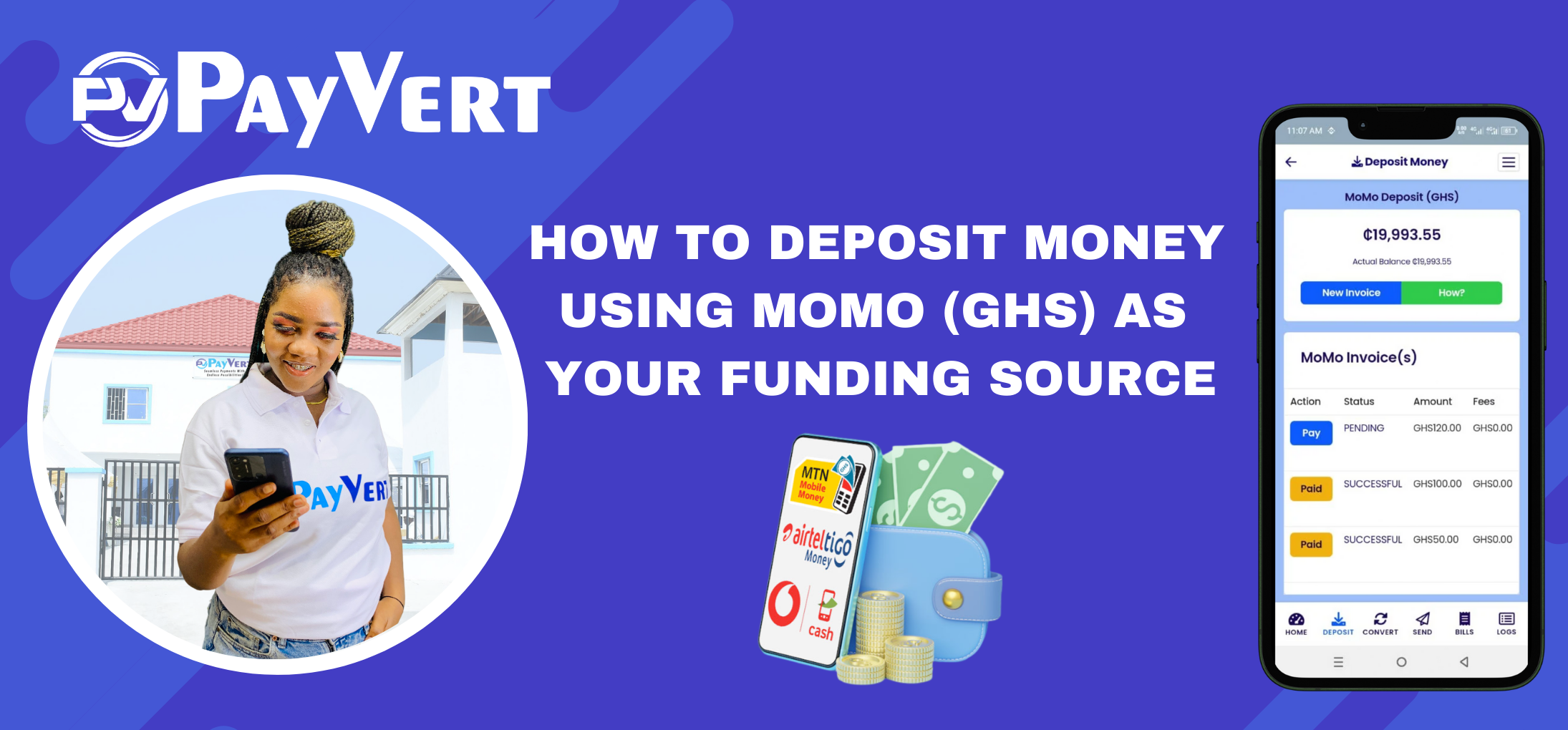
Managing your finances with PayVert is easy, especially when it comes to adding funds to your GHS wallet via Mobile Money (MoMo). Follow these simple steps to fund your PayVert account effortlessly:
LOG IN TO YOUR PAYVERT ACCOUNT. Once logged in, head over to your dashboard to manage your financial transactions.
CLICK THE DEPOSIT BUTTON. This will initiate the process of adding funds to your wallet.
SELECT "MOMO" (MOBILE MONEY). Choose Mobile Money as your preferred payment method, a widely popular option across Ghana.
CREATE A PAYMENT INVOICE. Enter the amount you wish to deposit and generate a new payment invoice.
COMPLETE YOUR PAYMENT. After generating the invoice, click "Pay Now" to be redirected for payment completion.
PAYMENT CONFIRMATION. Once your payment is successful, it will be automatically confirmed, and your GHS wallet will be credited instantly.